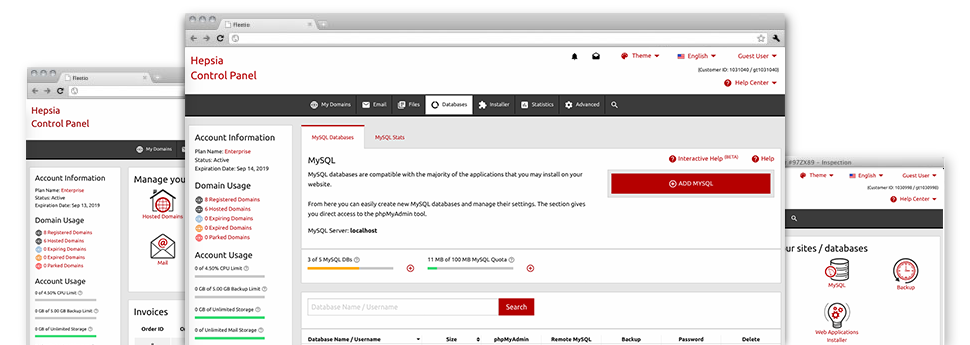In the Virtual Prime Location Web Control Panel you’ll find a fully–fledged, intuitive Databases Manager! Utilize it in order to get full control of your databases. You can conveniently create new MySQL and PgSQL databases and administer them with the phpMyAdmin and phpPgAdmin software programs, respectively.
An Easy to use Interface
The most efficient database management user interface
Database management might sound like a hard task to beginner website hosting users, however with our Databases Manager, it’s in fact pretty simple! To create a brand new database, you simply need to provide the username and password. Database backups are a click away too.People who would like to explore their databases as well as update them are able to use the phpMyAdmin and phpPgAdmin tools.
Simple Database Data backup
Back up your databases in a minute
We’ve transformed the manual database back–up generation into a simple job. To do so: within the Databases Manager, click on the ’clock’ image on the side of the database that you intend to back up and afterwards wait around for a couple of seconds for the process to take place. Depending on the size of your database, the building of any backup file will take between a couple of seconds and a minute.
You may create as many backups of a database as you would like. We haven’t fixed any limitations about the number of databases that you can back up either.
PgSQL Databases Support
By far the most safe open source databases
You’ll find PgSQL support in our Linux hosting offers. PgSQL databases might not be as popular and widely used as MySQL, however they provide the maximum level of security for your web site content and articles. Due to this, many well–known companies like Skype and Yahoo implement PgSQL databases. Maintaining PgSQL databases is as simple and easy as MySQL, because of the intuitive interface of the Databases Manager.
PgSQL databases are integrated by default in the most innovative web hosting bundles. For the basic plans, they are featured as upgrades.
InnoDB Databases
The fresh face of MySQL
With Virtual Prime Location, you will invariably discover the most current edition of MySQL and also the default MySQL storage engine – InnoDB, set up.
InnoDB is far more dependable compared to the previous storage engine’s version – MyISAM. It is ACID–compliant and, even more importantly – it grants full transaction support. Additionally, it uses row–level locking, instead of MyISAM’s table–level locking, that would always trigger effectiveness problems at peak usage occasions.
Detailed Database Stats
Complete statistics for all of your databases
Monitoring the load generated by the databases on your busy web site assists you to stop any overload difficulties that might slow it down and ward off website visitors. For this reason, we’ve bundled a thorough Database Stats tool into the Web Control Panel. There you will find in depth info about the arriving requests to your databases for each hour, day and month.
Using the volume of day–to–day and by the hour queries, you will be able to find out which databases are employed the most as well as consider measures to enhance their load.