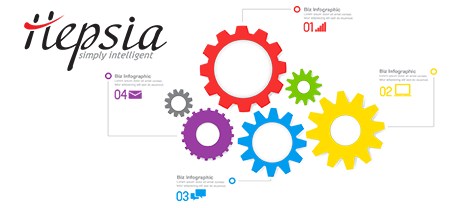Not long ago, the cPanel Control Panel appeared to be an unquestionable leader on the web hosting scene. Its reputation grew so big that today cPanel is an equivalent of Control Panel. Still, the cPanel Control Panel has been based on dated concepts and what worked well in 2005 isn’t of importance at present.
For this reason, we invented the Virtual Prime Location Control Panel, designed around the ideas of these days and ready for the tests of the future. It’s been developed to function in the cloud, to be straightforward and to allow you to control all aspects of your web presence: site, domain name and invoicing, all from a single location.
1. Domain/billing/web site tools
The Virtual Prime Location Control Panel allows you to comfortably control your domains, mailboxes and sites with just a mouse click. This way, you will be able to handle all aspects of your online presence from a single place.
Using the cPanel Control Panel, you have to log into 2 different website management tools – a billing panel from where you maintain domains and billing and the cPanel Control Panel from which you maintain your websites.
2. File Hierarchy
With the Virtual Prime Location Control Panel, each site name and subdomain will have its unique directory in the main cloud web hosting account directory. In this manner, all web sites are going to be fully insulated from one another.
In the cPanel Control Panel, you’ve a single directory for your main site and all of the the extra web sites are placed within this folder. This makes controlling multiple web sites from one user interface really confusing.
3. File Manager
With the File Manager of the Virtual Prime Location Control Panel, you’ll have full control of the contents of your web sites. You will be able to speedily add new files by using drag–n–drop functionality, efficiently modify multiple files at a time with the multi–selection functionality, extract archives in a mouse click, change files using the inbuilt basic and WYSWYG editors and a lot more.
The cPanel’s File Manager will give you reduced control of your files and directories. You’ll have trouble uploading numerous files simultaneously and will not be able to drag and drop files because this operation isn’t included. An archive/extract functionality isn’t included either. File modifying applications are also reduced.
4. No–cost Gifts
The 100–percent–free add–ons bundled in the cPanel Control Panel could differ from nil to several. All freely available extras within the cPanel Control Panel are commercial software and will be readily available provided that your hosting vendor has bought a certificate to supply them. This way, if your provider free–of–cost tools with your plan, they’ll in reality add to the price of the whole service.
5. Control Panel Tool Performance Rates
The Virtual Prime Location Control Panel is engineered utilizing the most advanced web related technologies. By doing this, it employs in full the power of your browser and web connection to enable you to manage your sites really fast. In our assessment experiments, when conducting related tasks, our Control Panel achieved three times faster rates in comparison to competitive control panel solutions.
cPane is compiled to be operating on a wide selection of platforms utilizing many different equipment set–ups. This means that, it is not fully designed to work with a specific system, which may have negative effect on speed and reliability. Furthermore, It can be even slower at times of massive hosting server load.
6. Multi–domain Control
The Virtual Prime Location Control Panel permits you to flawlessly maintain an array of sites as well as their domains from a single location. Every single site is going to have its very own special directory in the root directory of your account and will also be 100% separate from the rest. This way, you may employ only 1 website hosting account to handle as many domains and websites as you want.
If you attempt to run a number of domains in a cPanel web hosting account, you will be facing an extremely perplexing directory structure. By default, cPanel hosting accounts are engineered to deal with only 1 domain. In this manner, in order to work with 10 domains concurrently, for instance, you’ll need to configure 10 unique accounts. Otherwise, all extra domain names’ files will be found in the directory of the primary domain.
7. Control Panel Menu
With the Virtual Prime Location Control Panel, you’ll be presented with the most recent stats for your sites and with easy shortcut icons to the key parts. Plus, you’ll be able to navigate through the Control Panel, due to Virtual Prime Location’s top menu bar, which features hyperlinks to all available sections.
In the cPanel home page, you will find icons to all sections of the Control Panel. Consequently, even though you may never click on a tool, you will still find it on the home page. Also, to navigate between sections, you have to return to the homepage and afterwards go to an internal section.
8. Trial Accounts
The Virtual Prime Location Control Panel comes with a full demo that showcases virtually every menu and function it has. You could start building a website, deploy web apps, set up emails, and so on. Thus, you can obtain a much more complete idea of its user interface and capabilities prior to signing up.
The cPanel Control Panel demo interface is in fact a screenshot of what’s inside the primary menu. Nearly every function that’s displayed there is inactive. This way, when you sign up, you’ll have no clue how the various tools and features of the Control Panel actually perform.
We can list each characteristic of our Web Control Panel here and match it up against the cPanel Control Panel. Nevertheless, it will be quicker if you take a look at the live demo and discover the visible difference by yourself.
Hepsia
- Live Demo
Service guarantees
- Subscribe now. You won’t see any setup expenses and you can make the most of our 30 day money–back warranty if not completely satisfied with our services.
Compare our prices
- Have a quick look at the resources and benefits made available from our web hosting packages. You can start with a cheaper package and upgrade with only a mouse click as your web presence expands.
- Compare our hosting plans
Contact Us
- You’re able to make contact with us while in working hours on the phone for just about any general data.